
The Terminal window is opened, and the following command is entered:
To view the general status: diskutil info disk0
To view the SMART status: The command diskutil info disk0 | grep smart is entered.
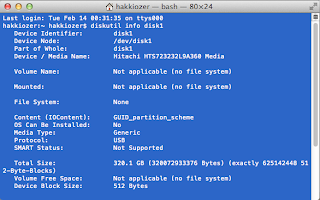

The Terminal window is opened, and the following command is entered:
To view the general status: diskutil info disk0
To view the SMART status: The command diskutil info disk0 | grep smart is entered.
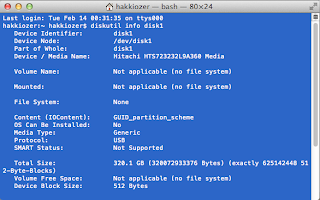
No comments yet. Be the first to comment!

Leave a Comment