
Mac OS X opens AVI files with Quicktime by default, but I want it to open with VLC.
In Windows operating systems, you can right-click on the file you want to open, hold down Shift, right-click, click Open With from the menu that appears, select the program you want to open as the default, then check the “Always use the selected program to open this type of file” checkbox at the bottom of the window and click OK.
In Mac OS X, right-click on the file, click Open With, and then click Other.
In the Choose Application window, select the program you want to open it with, check the Always Open With checkbox at the bottom of the window, and click Open. Once you see that the file opens with the program you want, close the program and return to the same file.
Right-click on the file (you can also press Command + i) and click Get Info.
Finally, after checking that the program we want to always open is selected in the Open With section, we click the Change All button.
When we click Continue in the window that opens, as you can see in my example, .avi files will now open with VLC.





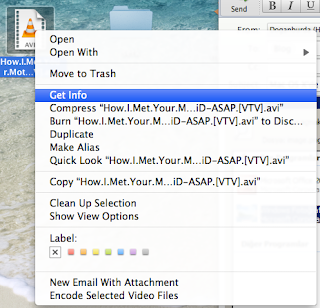
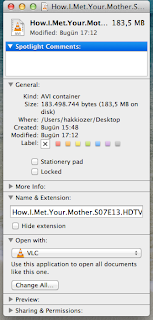
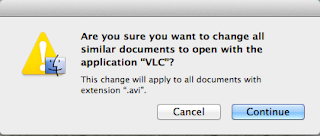
Leave a Comment