
After replacing a computer with one of our users, an interesting problem was reported. The problem isn’t actually that serious, but it was interesting to find out where the problem was coming from. The problem was simple; the computer couldn’t connect to the internet, but it was getting an IP address, DNS, etc. All settings are OK, but I can’t access the internet.
From the command prompt (cmd) window;
route print
, there was an interesting entry at the top.
Network Destination Netmask Gateway Interface Criteria
0.0.0.0 0.0.0.0 On-Link 10.150.1.64 20
0.0.0.0 0.0.0.0 10.150.1.167 10.150.1.64 2
As you can see in the image below, On-link appeared as the gateway in the top row record.
When the computer accesses the internet, it should exit from the metric number 2, but it doesn’t. It tries to exit from the first record, which is the on-link record as the gateway, and naturally, could not exit.
I was able to fix the problem by running the cmd window as administrator and entering the following command.
Route delete 0.0.0.0 0.0.0.0
However, when I restarted the computer, the same record was created again.
Solution
The problem was caused by Adobe CS3 software installed on the computer, which was installed along with the Apple Bonjour service. BThis service starts with the name ##Id_String1.6844F9 and runs a file named mDNSResponder.exe. When I disabled this service and restarted the computer, the internet connection problem was resolved.
Comments (0)
No comments yet. Be the first to comment!

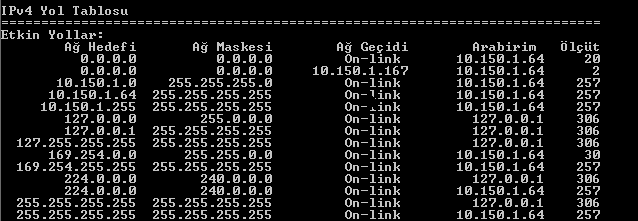

Leave a Comment