
We recently replaced our backup server with an LTO5 (HP 1×8 autoloader). Our old device was LTO, but it was an IBM device. Only I know how many problems I had with that device… I was especially fed up until I learned about the Tivoli program.
Now we’ve started a new adventure. The capacities of LTO tapes have grown and grown. Now, they can back up 1.5 TB of data without compression and 3 TB with compression.
The device we purchased came with 8 LTO5 cartridges. One of them is an orange clean cartridge, which can be used in any standard LTO drive. The other 7 cartridges will be used for data, with a total capacity of 21 TB of data with compression.
Our adventure began with the lack of barcodes on iLTO cartridges. LTO devices consist of a drive, a robotic cartridge selector, and a cartridge library. The robot that receives the cartridges can scan the barcodes on the cartridges to identify which information each cartridge contains. However, since the cartridges we received didn’t have barcodes (unfortunately, they weren’t standard), we decided to just buy them. But what the heck! $149, yes, HP sells labels printed in color on simple adhesive paper for $149.
I thought it wasn’t worth the money, so I started searching on Google for an LTO 5 barcode generator, and the first site that came up found everything I was looking for.
A friend named Jeroma Alet, who lives in New Caledonia, created You can create labels for every need on the A PDF generator for LTO Ultrium Barcode Tape Labels page. The settings I use are below. When printing the PDF page you created, don’t use any settings. Remove the default settings (settings like Auto Scale, Auto Fit). After cutting along the lines, I glued them to the cartridges. The device recognized all the cartridges, it worked perfectly, and we saved $149.
http://tapelabels.librelogiciel.com

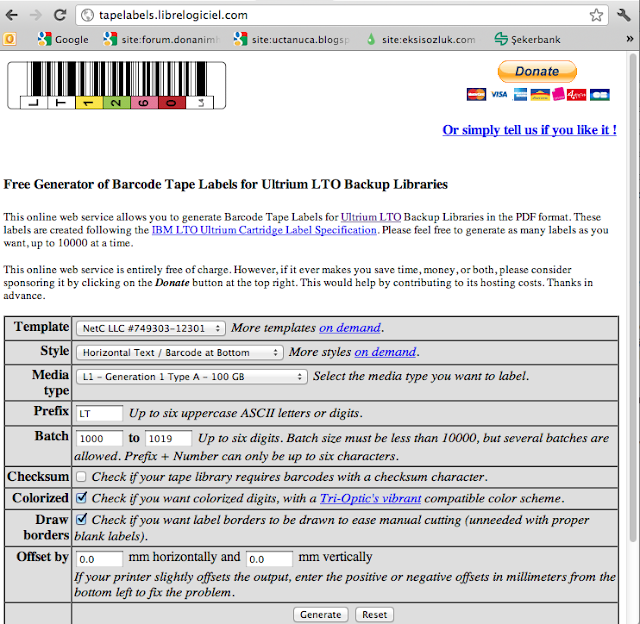

Leave a Comment