
We previously introduced Microsoft’s free virus protection program, Microsoft Security Essentials. We discussed the importance of using free and secure programs instead of cracked, hacked, unsecured, and malicious programs whose contents we don’t know. In this context, I’d like to introduce a free program distributed by Microsoft: Screenrecorder.
As the name suggests, the program records activity on your computer screen. It can also record audio during the recording process, and its interesting point is that it was written by a Turkish writer. You can download the program, written by Burak Uysalaer, from http://blogs.technet.com/b/tnmag/archive/2009/03/06/utility-spotlight-screenrecorder.aspx
Installation
The program is compressed into a 22.7 MB exe file. After extracting the compressed files to a folder, go to the 32-bit folder if you are using a 32-bit operating system, or the 64-bit folder if you are using a 64-bit operating system, and run the WMEncoder.exe file. Once the installation is complete, right-click the setup.exe file and select “Run as administrator.”
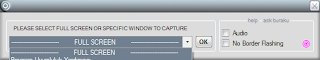 After the installation is complete, run Screenrecorder. A window will appear asking us to select the area to record. This allows you to record your computer’s entire screen activity, or you can select just an open window. If you want to record audio as well, simply select Audio.
After the installation is complete, run Screenrecorder. A window will appear asking us to select the area to record. This allows you to record your computer’s entire screen activity, or you can select just an open window. If you want to record audio as well, simply select Audio.
Note: If you are using Windows 7 and receive an error saying “Screenrecorder has stopped working,” you should install the Windows 7 hotfix using the link below.
http://support.microsoft.com/kb/929182


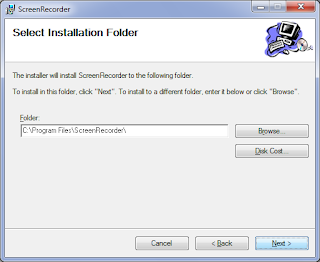
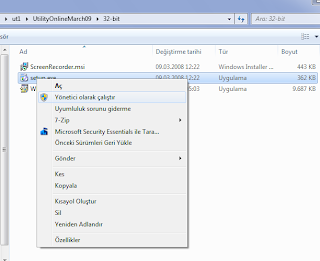
Leave a Comment