
You’ve added photos and shared content to Facebook. You’ve been using it for years, and Facebook keeps a lot of content you might have forgotten about. But would you like to save all this content to your computer?
If you said yes, simply follow the instructions below.
1. Open Facebook.
2. Click the down arrow next to the “Home” link on the far right of the Facebook window.
3. Click the “Account Settings” link.
4. On the page that opens, click the “Download a copy of Facebook data” link at the bottom.
5. Press the “Start My Archive” button
6. In the window that opens, press the “Start My Archive” button again
7. The archiving process has begun. After Facebook collects and prepares all your data, it will send you an email. You can download the entire archive to your computer by following the links in this email.





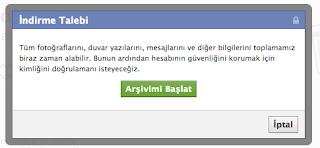
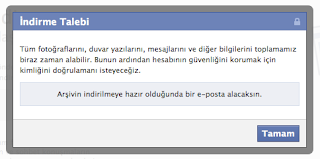



Leave a Comment